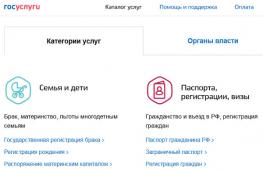Online check-in for a plane is an easy way to save our time
In the 21st century, thanks to the regular use of computer technology, it is easy to book any hotel or buy a ticket for a specific flight.
Aeroflot's online check-in services were first used in 2009 and since then the company has been actively moving forward, saving people's time.
What is online check-in for a flight?
This is an easy self-registration option that takes much less time than the standard one.
Online registration - pluses
- passengers can check in for a flight in a place convenient for them, whether it is an office or an apartment;
- when registering, a person has the opportunity to choose a seat in the cabin;
- after the traveler completes the check-in, he can print the boarding pass himself. Thus, upon arrival at the airport, he will not need to stand in line.
- electronic check-in usually starts one day before departure and ends a maximum of 45 minutes.
- the ease of use of online registration allows even the elderly to use its services.
Most people arrive at the airport a few hours before check-in starts in order to have time to get in line, as there can be quite a lot of people who want to fly.

When checking in, you must have your passport and a purchased air ticket for the flight, which contains all the passenger's passport information.
Most often, employees do not request a ticket and only require a passport in order to check in a person for a specific flight. After that, the passenger checks in his luggage, leaving only hand luggage, if any, and goes to the waiting room, where there is all the necessary services to have a good time.
Before entering the waiting room, a check is mandatory, where all the luggage that the passenger takes with him is checked.
It is important to know: during check-in in real mode, a person is issued a boarding pass, which in no case should be lost, otherwise you risk not getting on the flight.
If all these manipulations are difficult for you, then online registration is an indispensable and convenient option to independently register for the necessary air travel.
How to register online on the Aeroflot official website?

You can register directly by going to the Aeroflot website.
Remember, that:
- electronic check-in is not available to those passengers who require additional assistance from staff during the flight, i.e. people with disabilities;
- online check-in is not possible if a person is traveling with an animal;
- check-in for a flight is available if you use the services of Aeroflot or other companies that fly from Moscow. They must also have a registration system from Aeroflot.
Before starting online check-in, it is strongly recommended that you read the baggage rules. Otherwise, the passenger runs the risk of not having time to check in their luggage before the check-in process is completed.
So, below is a step-by-step instruction and useful tips for registering an online flight.
Compatibility
To start registration, you need to go to the Aeroflot website using the Opera, Safari or other browser that supports the HTML 5 platform.

Using other versions of browsers that are not compatible with this platform, the program may not work well and give an error.
Support
If you have any questions regarding online check-in or baggage acceptance, you can contact the official representatives of Aeroflot. They will answer any question and provide professional support.
Go to registration
After you have purchased a ticket for the desired flight using the services of the Aeroflot website, you need to go to the "online services" tab and click on "online check-in".

Here the visitor carefully reads all the conditions for registration, baggage transportation, and, if desired, goes to links with useful information that are located in the article.
After a detailed acquaintance with all the nuances, the registered passenger accepts the conditions of online check-in and proceeds to the next step.
Setting personal data
By agreeing to all the conditions for online registration provided by Aeroflot, the user begins registration. To do this, you need to enter your last name, using only Latin letters, the booking code that you receive on the Aeroflot website after booking a flight ticket.

Having printed out the ticket, the passenger can find the code in the upper right corner of the document. In the same way, the code can be received by SMS or by e-mail.
Note: When requesting sending a code to the specified e-mail, it is advisable to check the Spam folder, perhaps the letter from Aeroflot was not delivered to the Inbox folder.
Tip: after purchasing an online flight ticket, it is recommended to write down the booking code and personal data on a separate piece of paper or in a notebook. So the user will be able to remember the spelling of his last name in Latin letters, and, if necessary, will be able to write it during passport control.
After filling in all the provided fields, a bright search button is displayed, which is enough to click on once. After clicking, Aeroflot instantly starts searching for the ticket with the entered data using its database.
Get travel medical insurance
Baggage rules - what not to take on a plane

While Aeroflot is searching for the necessary ticket, the passenger automatically goes to a page where you can read detailed information about what items are prohibited for transportation.
- substances that are toxic and hazardous to health;
- solids that can easily ignite;
- radioactive materials;
- liquids that can corrode materials;
- substances that are prone to strong oxidation;
- weapon;
- explosive materials;
- compressed gases.
See below for more information on transporting liquids.
As with other standard orders, containers larger than 100ml cannot be transported.
Exceptions:

After a detailed acquaintance with the rules, click on "Continue registration" and proceed to a new stage.
Passenger selection - data check, seat selection
- We check all the previously entered data. There is no need to re-enter last names, since Aeroflot stores in its database all information about passengers that were specified during online ticket booking.
- Put a tick in the required fields. We indicate the passengers who are ready to start the check-in process, and enter their number in the brackets next to it.
- Click "Select Seat" for the passenger. You can choose the seats in any order, but it is recommended to do it more intelligently - choose the seats in the order of the numbering of all the persons indicated earlier.

On the plane - choose the most suitable place for the flight
After completing the above operations, the online user gets the opportunity to select a suitable seat in the aircraft cabin for each passenger whose names are included in the booking.
On a special scheme, we select a place that is free. After all the steps are completed, click the "Save" button and proceed to the next step.
Attention: if an error occurs while choosing a place using the aircraft diagram, click "Return to the beginning of registration" and go through everything again.
Registration - completion of the process
When the seats are selected for all passengers, the data is saved and then you need to click on the "Registration" button, after which we are directed to another page called "Online registration".

On it, the passenger will find a confirmation, which contains all the previously indicated information required to complete the check-in for the flight.
When browsing, you can pay attention to the "Change Location" button. You can click on it if you have problems with the previously selected location.
The registration process has been completed, but this is not enough for people to be allowed on board the aircraft. To do this, you need to have a boarding pass with you.
Boarding pass
Upon completion of online check-in, the passenger will be sent a special boarding pass in the form of a barcode to his smartphone or any other mobile device. After that. The received ticket must be printed. To do this, go to passport control and, using a special device, print out a boarding pass.
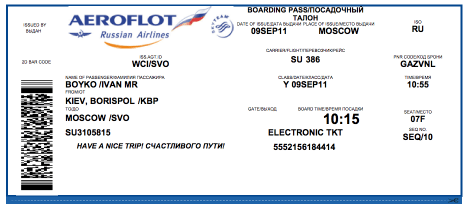
If you are not able to do this, you can upload the file with the code to your USB flash drive and print the necessary document in another place using a special printer.
For this you need:
1) allow sending a boarding pass by e-mail. We enter all the required data, it is imperative to check whether the e-mail address is written accurately in order to avoid problems. To complete this procedure, you need to click on "boarding pass by e-mail" and "send".
Tip: it is recommended not to change the field where “all passengers” is indicated, so that the letter comes to only one e-mail, instead of several.
2) The received files in the letter are in pdf format and must be saved to your computer. Then we open the file using a program that can read pdf format - Adobe Reader. If you do not have such an application, then we strongly recommend that you install it for future use. Now that the file is open, you can download it to any device convenient for the passenger and print it.
Tip: when changing information about passenger seats during online check-in, it is imperative to re-print all coupons in order to avoid unpleasant situations that may arise during boarding the aircraft.
That's all you need to know for all people who decide to give preference to online registration.
We also draw your attention to the fact that this type of check-in for a flight does not require a lot of effort, unnecessary expenses and waste of time while waiting in line.
If you can't register online, don't worry! Just try to go through it again, following all the above instructions in detail.

Registration via the Internet will help not only with the choice of the most suitable place for your needs, but also, in which case, you can always get online advice from professionals.
The new type of booking is also convenient for seniors who love to travel the world and will help you find everything you need for their safe and comfortable flight.