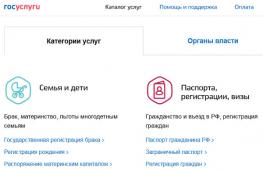How to check in for an Aeroflot flight using an e-ticket number
Those who have booked a seat in the aircraft cabin online can check in before boarding also using the Internet. Aeroflot customers can easily and easily complete online check-in. Those who value personal time know that registration via the Internet takes no more than 5-7 minutes.
Holders of electronic tickets can register online in one of the following ways:
- by contacting a special kiosk, which you can find on the territory of large air terminals;
- using the official website of the airline "Aeroflot";
- using the official websites of the air terminals;
- using third-party sites where you can purchase tickets and register without leaving your home.
Passengers who bring animals with them cannot complete online check-in. It is also impossible to register without leaving home for travelers accompanying people with disabilities or other people's children in the absence of parents. In the above cases, tourists must go to the check-in counter and complete the standard procedure in the usual way.
In order to register online through the official Aeroflot website, you must adhere to the following instructions:
- Open the "online service" tab, click on the "online registration" button and confirm your consent to data processing.
- A field for entering the booking code will open. You can find it on the e-ticket.
- In addition to the unique number, you must enter the traveler's full name on the registration page. Personal data should be entered in the Latin alphabet.
- Further, it is necessary to verify the specified data. Check the boxes where required.
- Aeroflot's regular customers have the opportunity to participate in the bonus program. In order to accumulate bonuses for flights carried out, you must enter the number of your personal card in a special field.
- The advantage of online check-in is the ability to select a passenger seat in the aircraft cabin. The layout of the seats on board the aircraft will open in a separate window. You should select a free one by marking it with a mouse click. Click save.
- Send an electronic version of your boarding pass to your personal mail.
- In the email attachment, you will see the PDF document. It must be printed out and presented at the airport before boarding the plane.
- This completes the online registration.
Another advantage of online check-in is that the passenger can start the procedure a day before departure. This means that Aeroflot's customers are given the opportunity to choose the best seats in the aircraft cabin. Registration via the Internet ends 45 minutes before the departure of the plane. But it will be possible to carry out the registration procedure for air travel to some American cities no later than 50-60 minutes before the departure of the airliner.
The check-in procedure for passengers on domestic flights will not be available half an hour before departure.
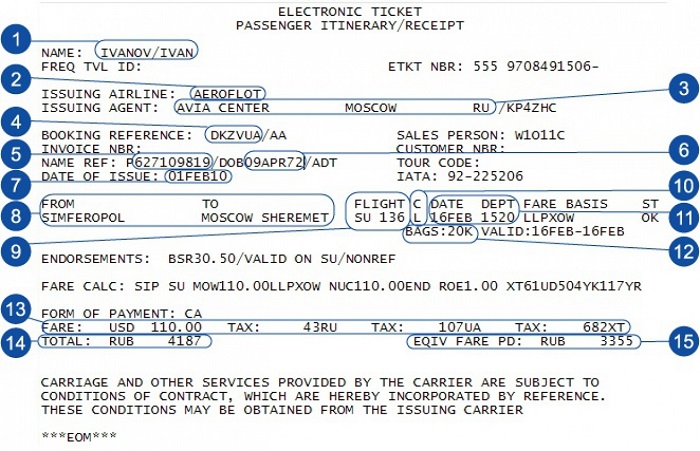
To check in for the required flight online, a unique code is required. You can find it on the electronic travel document in the upper right corner. Also, the passenger can find it in the e-mail received after purchasing an electronic ticket. The booking code consists of letters of the Latin alphabet.
If the plane ticket was purchased not through the official website of the air carrier or airport, you will have to find out the booking code yourself. By purchasing tickets through an intermediary, you will receive an email with the order number. You can send a response letter with a request to indicate the booking number. Without it, it is impossible to complete online registration.
Airplane boarding receipt
When online check-in is successfully completed, you will find an email with your boarding pass in your email. You must print it yourself for presentation to airport staff at the time of boarding. Without a boarding pass, you will not be able to fly.
Not all passengers have the option to print an electronic boarding pass. But on the territory of large airports there are special kiosks where you can print your boarding receipt.
There is always mandatory information on the boarding pass. This data can be found on any receipt, regardless of the carrier.
The boarding pass contains:
- Full name of the traveler;
- terminal number;
- terminal number from where the airliner will depart;
- date and time of departure;
- airport number for the plane to land.
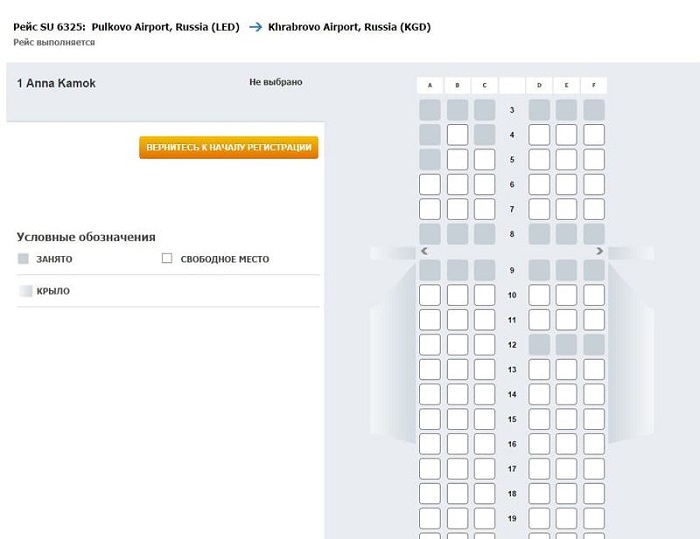
Aeroflot customers who have registered online are well aware of the advantages of this procedure:
- Substantial time savings. The passenger does not need to spend time on the way to the ticket office and back, as well as on long waiting in line.
- Saving money not spent on the road to the airport and back.
- Registration at any convenient time of the day or night.
- Possibility to choose the best passenger seats in the aircraft cabin.
- No need to queue in front of the check-in counter at the airport.
If you are a frequent flyer, checking in online can save you time and money. Experienced tourists have already been able to appreciate the benefits of procedures performed electronically.
Try to enter personal information without errors, and after filling in all the fields on the registration page, carefully check the entered data.
If you notice an error after receiving your boarding pass, contact Aeroflot employees. The sooner the error is corrected, the better it will be for the passenger. You can visit the airline's office in person, call or write an email.