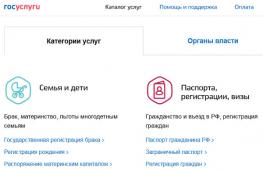How to check the ticket booking S7 Airlines online?
If you have made a reservation or rated your flights through the official airline website, an online agency or through a travel agency, then check your booking to make sure that everything is in order can be online. You can do this through ticket booking systems (GDS) or check through the official site of the airline S7 Airlines.
When creating ticketing tickets on the official website of Siberia Airlines, through the resource online Travel agency, a mobile application or in the travel agency office to each booking from a global distribution system (GDS) awarded a unique order number - PNR (PASSENGER NAME RECORD). As a rule, the PNR number (on the same booking number) is displayed in confirmation of the armor and route receipt of the ticket that you are sent to email and may be called:
Book number: DEF456 / 1G
Booking Code: DEF456 / 1H
Booking Ref: DEF456 / 1A
Booking Ref: DEF456 / 1S
Booking number from C7 Airlines When creating an order in the "native" GDS Gabriel consists of 5 characters (for example: Alqy7). If booking is created through another system, then the order will be 6 arbitrary letters and numbers (for example: DEF456). Dialing through the "/" symbol may indicate a global distribution system (GDS) through which the reservation is made.
1A - Means GDS Amadeus
1G - Means GDS Galileo
1H - Means GDS Siren-Travel
1S - Means GDS Saber
The airline S7 stores the resource of its flights to GDS Gabriel Sita. It allows you to book and sell flights to other popular Global Distribution Systems Amadeus, Siren-Travel, Galileo and Sabre. In more detail about checking air tickets via online services of the main GDS, you can read. Now consider step by step a way of checking tickets for flights "Siberia" through the official website of the airline.
How to check the ticket booklet on the S7 Airlines
The easiest way to check the order by last name and armor number. In order to test everything in order with your booking, you need to go to the main page of the official website of the airline www.s7.ru. and choose the section " My booking».
If you have visited the site not through the main page, then in the "My Booking" section you can get through " Menu».
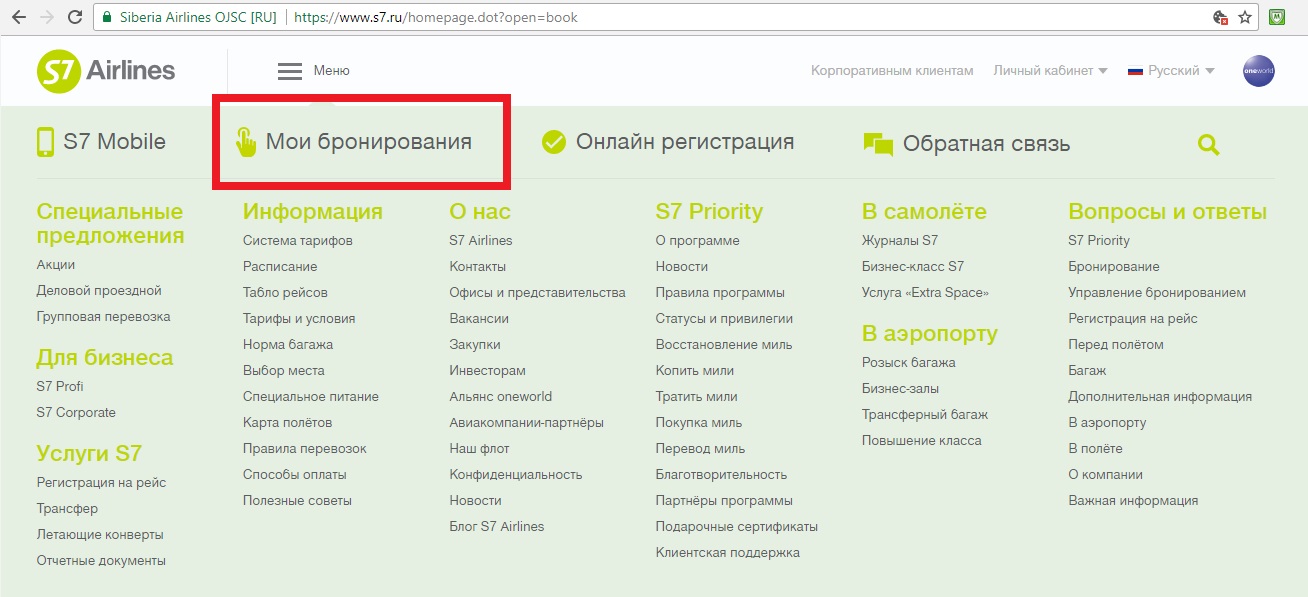
After clicking on the section " My booking»You will open a form with 2 fields in which you need to make personal data on your armor. In the left field we introduce the surname of the passenger, in the right order number from the site or the booking number.
By filling out the field and clicking the "Check Status" button, you get the order page where you can see: Flight Details of the armor, tariff restrictions (with luggage / without baggage). The flight data will be located below, you can check the flight number, departure date, departure time / arrival, service class and type of aircraft.
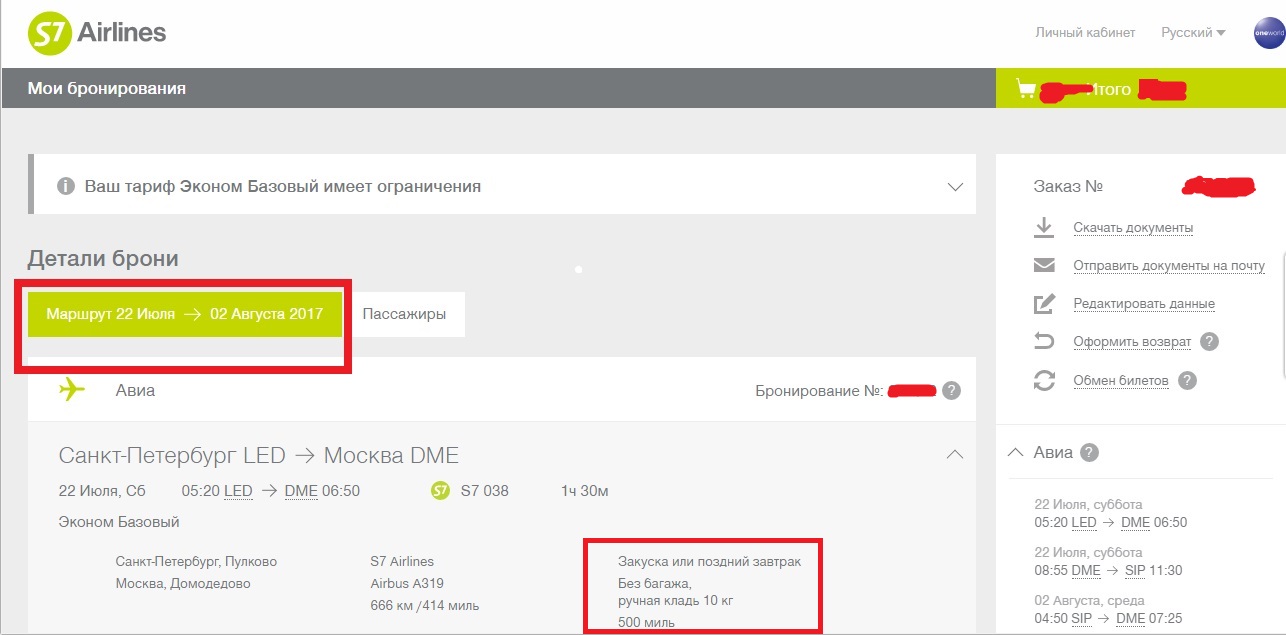
If you deploy a tab on restrictions by clicking on it, you can see the tariff details.
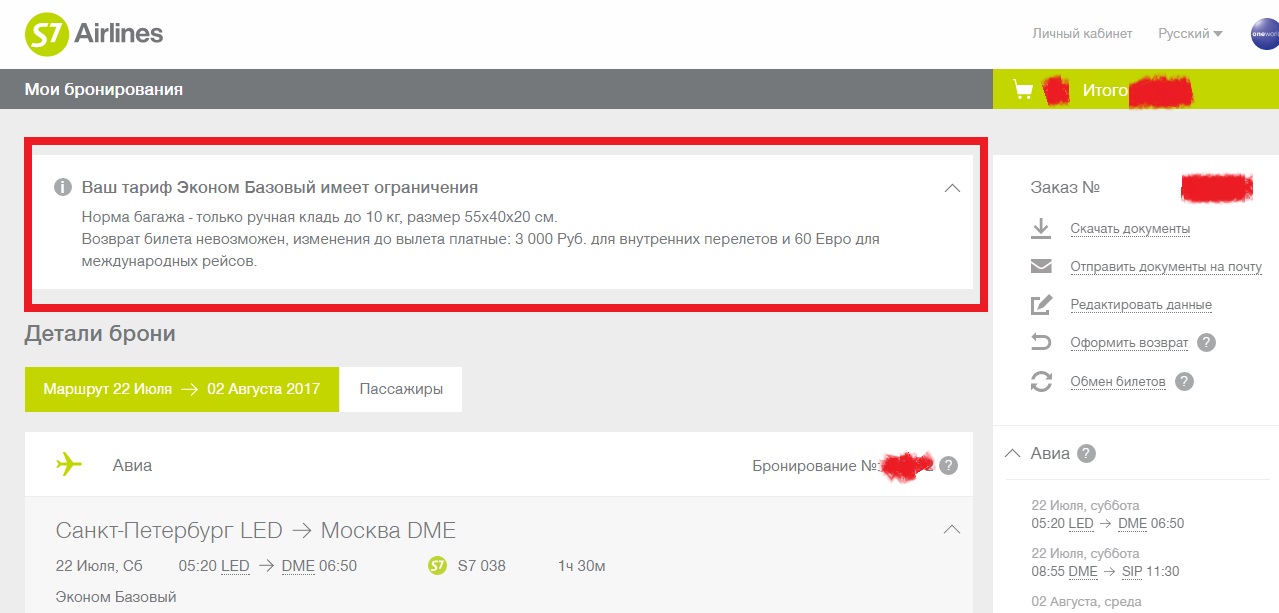
How to check the e-ticket S7 Airlines by number
If you have already paid for the order and received the route receipt with the number of electronic tickets S7 Airlines, you can also check the reality of the ticket, you can also through the official site of the airline Siberia. To do this, in the "My Booking" section, enter the name and number of the airline ticket. The airline ticket number for S7 consists of 13 digits and begins on 421 . Either it is also possible, as in the example above, make the entrance by the booking code and the last name of the passenger. On the order page you need to select the "Passengers" tab. After that, detailed passenger data and air ticket number will appear on the screen.

From the order page, using the menu on the right side of the screen, you can download your tickets in the form of a file to a computer and print, send to email. If necessary, make a refund request or change in the ticket.
Also in the flight details of the order will be the opening time of online registration, which is very useful to know if you want to choose certain places in the plane in advance.

In this way, you can check all your orders and e-tickets for flights from the airline C7 through the official website and manage your booking. Having access to the Internet, you can check your reservations at any time, if necessary, buy luggage or other services, change passenger data, if you made a mistake when booking, exchange or return the air ticket, if plans changed and there is no possibility to fly.
Search and booking tickets airline S7
Choose the schedule of flights, find interesting flight from the airline S7 Airlines online on our section.